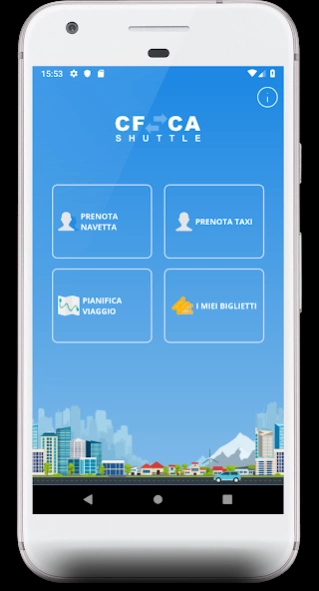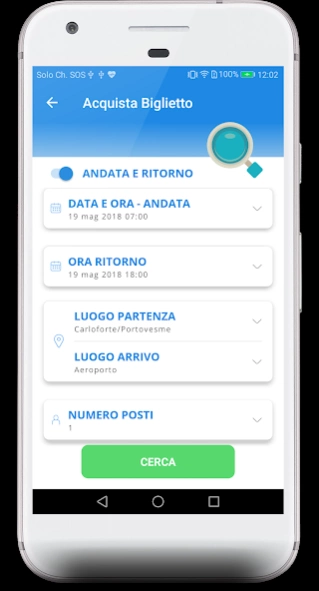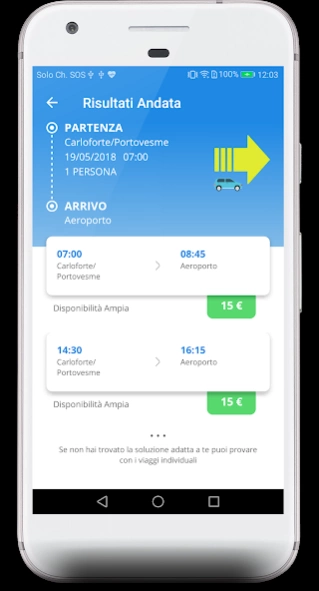CFCA Shuttle 1.4.2
Continue to app
Free Version
Publisher Description
CFCA Shuttle - CFCA Shuttle the future starts from here.
• CFCA Shuttle allows you to take advantage of a mobility service that connects Cagliari Airport, Cagliari City and Portovesme. The booking methods are easy and intuitive and payments are made by Credit Card or PayPal in total security.
• Our shuttle service has as its basis the cleanliness, elegance, functionality and punctuality.
• The service is active in the winter and summer months, allowing everyone the opportunity to travel when they want.
• "Book Shuttle": you can buy collective shuttle ticket and share the car with other travelers in a few simple steps. The ticket receipt will be sent via text message, via email and will be available in the "My Tickets" section of the app.
• "Book Taxi:" if you want to have a shuttle at your disposal you can book an individual shuttle that, as the name suggests, allows you to travel in an exclusive car.
• In "Plan Trip" you can find answers to questions such as: "what time should I take the ferry from Carloforte to arrive at Cagliari Airport at 17:00"? Also, you can view the seasonal timetables of shuttles and ferries.
• Our years of experience in the field in your hands ... traveling will be even better!
About CFCA Shuttle
CFCA Shuttle is a free app for Android published in the Recreation list of apps, part of Home & Hobby.
The company that develops CFCA Shuttle is UNOONE S.r.l.. The latest version released by its developer is 1.4.2.
To install CFCA Shuttle on your Android device, just click the green Continue To App button above to start the installation process. The app is listed on our website since 2023-02-20 and was downloaded 0 times. We have already checked if the download link is safe, however for your own protection we recommend that you scan the downloaded app with your antivirus. Your antivirus may detect the CFCA Shuttle as malware as malware if the download link to unoone.dibepoma is broken.
How to install CFCA Shuttle on your Android device:
- Click on the Continue To App button on our website. This will redirect you to Google Play.
- Once the CFCA Shuttle is shown in the Google Play listing of your Android device, you can start its download and installation. Tap on the Install button located below the search bar and to the right of the app icon.
- A pop-up window with the permissions required by CFCA Shuttle will be shown. Click on Accept to continue the process.
- CFCA Shuttle will be downloaded onto your device, displaying a progress. Once the download completes, the installation will start and you'll get a notification after the installation is finished.